


If everything goes right, the Factory Reset Protection lock will be successfully removed from your Android smartphone. Or you can get a detailed guide here to know more about the steps of how to fully use iMyFone LockWiper (Android).ĭownload Now Part 3.
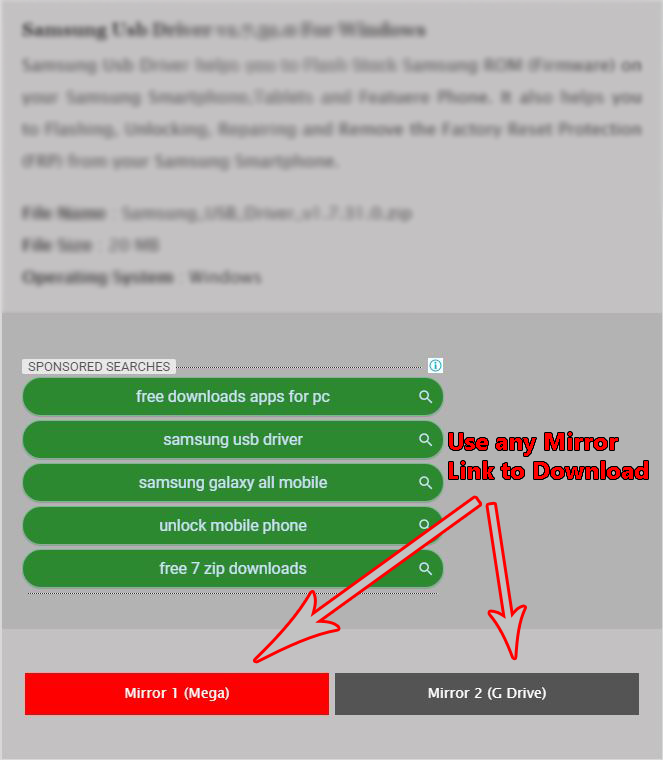
Step 4 Once the process has begun, wait for it to complete. Step 3 Once the download is complete, prepare it for extraction by following the on-screen instructions and download the firmware now. Step 2 Use a compatible USB cable to connect your MTK phone to your computer. Continue by clicking on the Start button. Then choose the Remove Google Lock (FRP) mode. Step 1 Launch LockWiper (Android) on your PC. Steps to Bypass FRP Lock via LockWiper (Android)


 0 kommentar(er)
0 kommentar(er)
